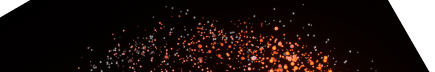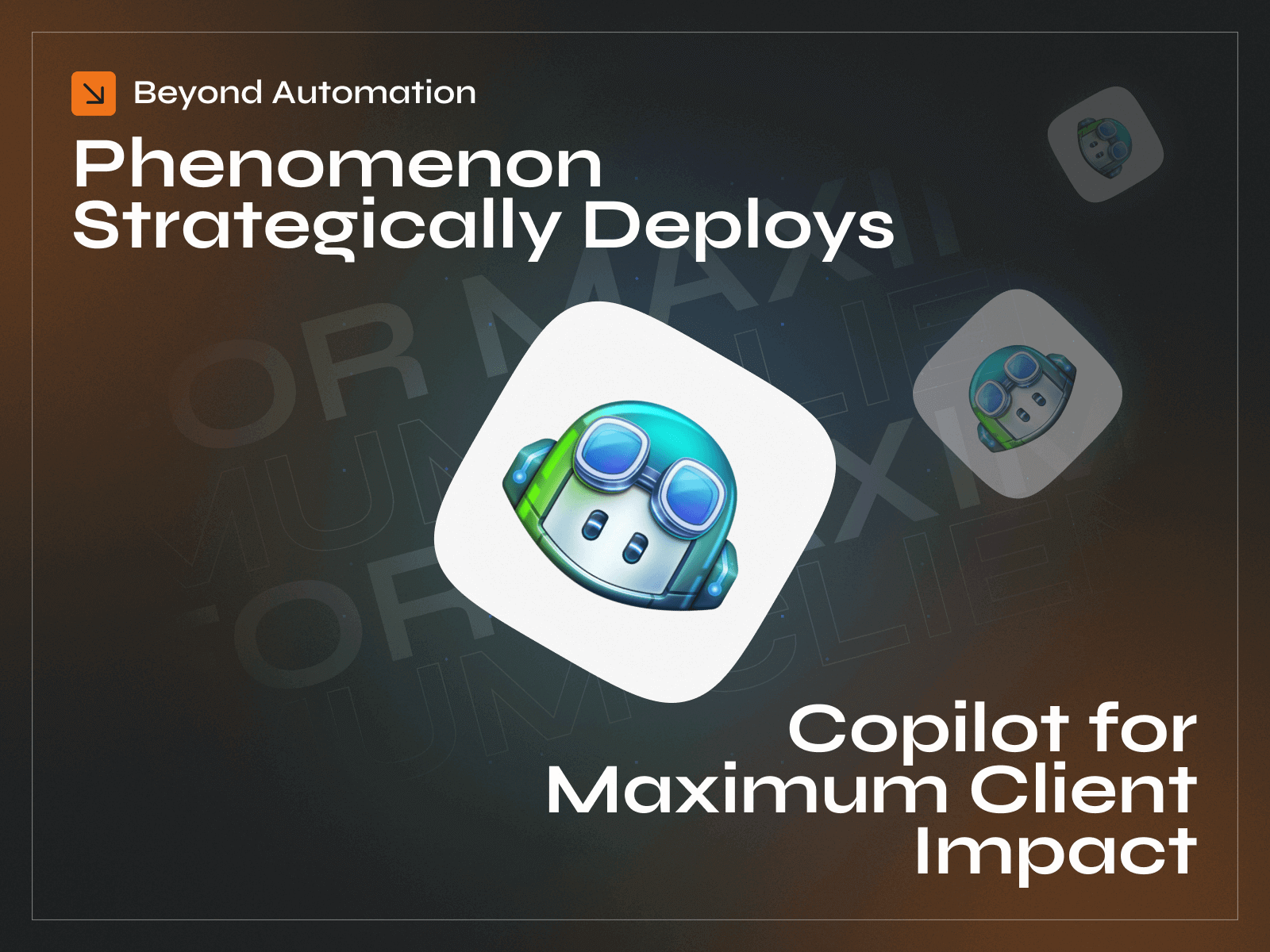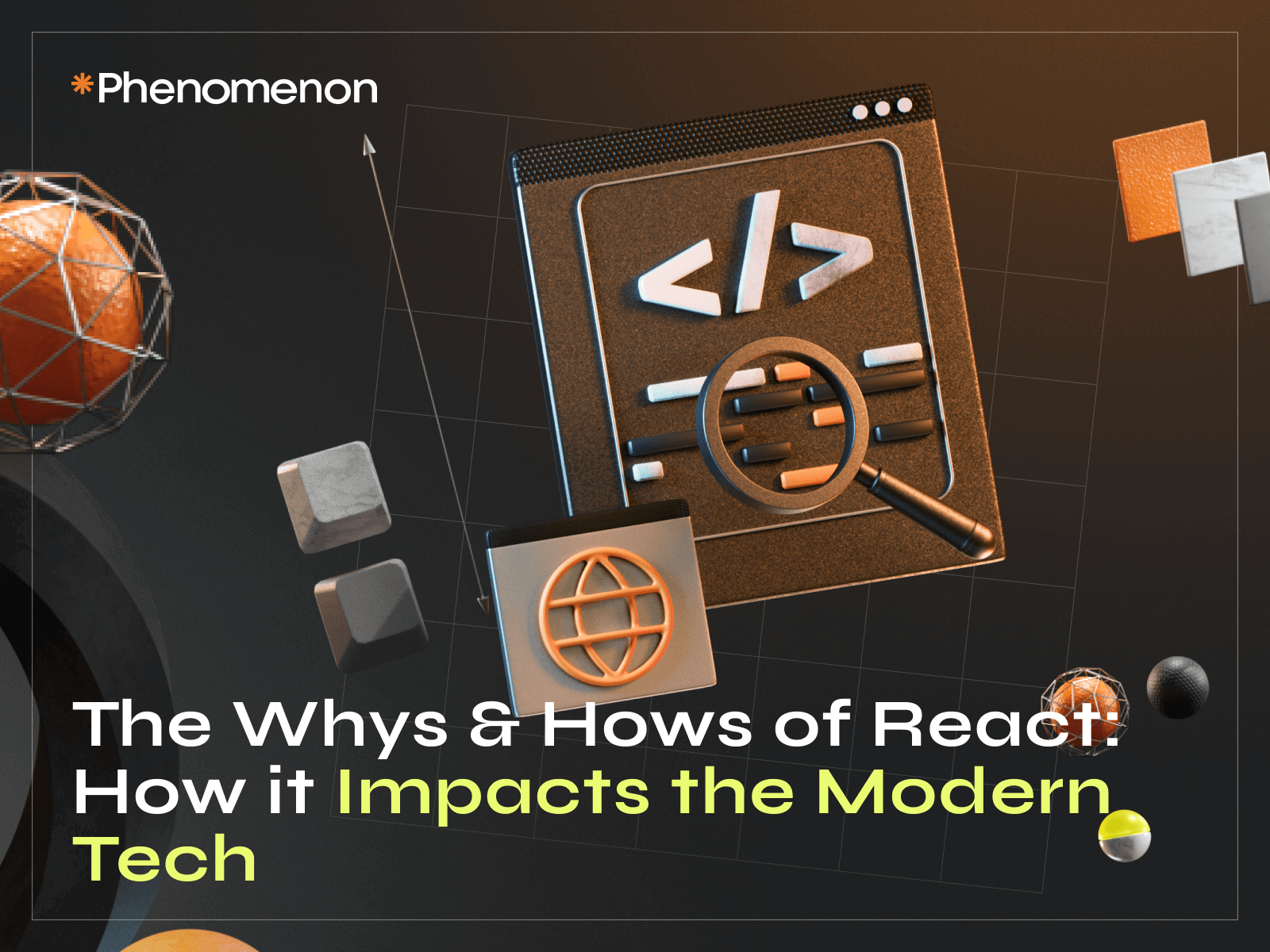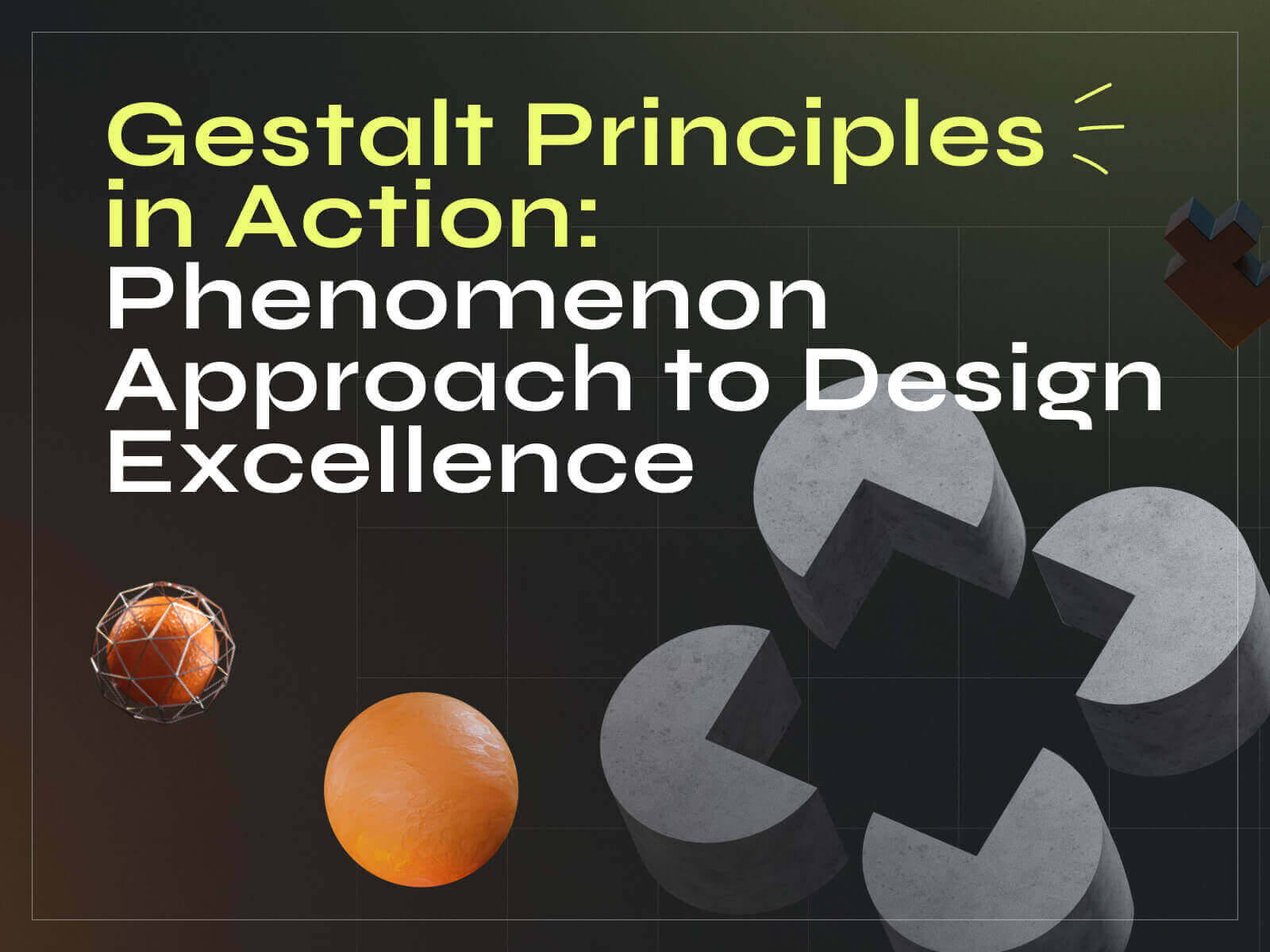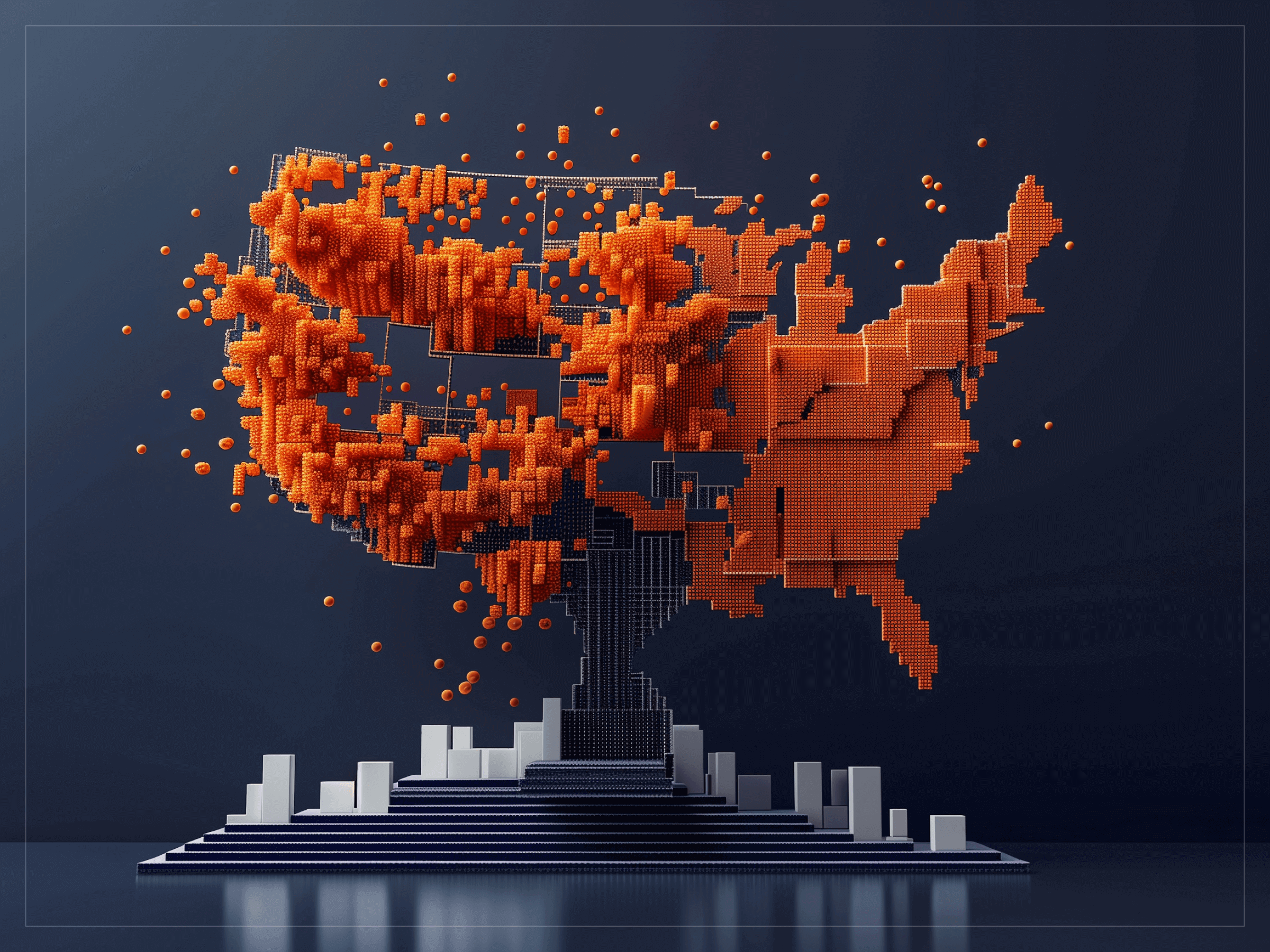Have you ever heard of a solution called GitHub Copilot? In a nutshell, it’s an AI pair programmer that offers autocomplete-style suggestions as you code. And, although at first sight, it offers loads of relief to developers, it doesn’t end there. GitHub Copilot turbocharges coding tasks, empowering developers to work smarter and faster, leading to streamlined software development timelines. This accelerated pace drives down costs for customers of software development companies, ensuring a win-win for all involved.
At Phenomenon, we utilize Copilot because we value our customers’ resources. Time is money, but remember, money also keeps the clock ticking.
Getting Started with GitHub Copilot
First, let’s understand how Copilot works by referring to GitHub Docs. According to the source, developers can get recommendations from GitHub Copilot by either starting to write the code they want to use or leaving a natural language remark expressing what they want the code to perform. After a comprehensive analysis of the context of whatever file a developer is working in, Copilot offers suggestions from within the file. This sophisticated helper is powered by a generative AI model developed by GitHub, OpenAI, and Microsoft.
Key Features of GitHub Copilot
GitHub Copilot offers several key features that revolutionize the coding experience:
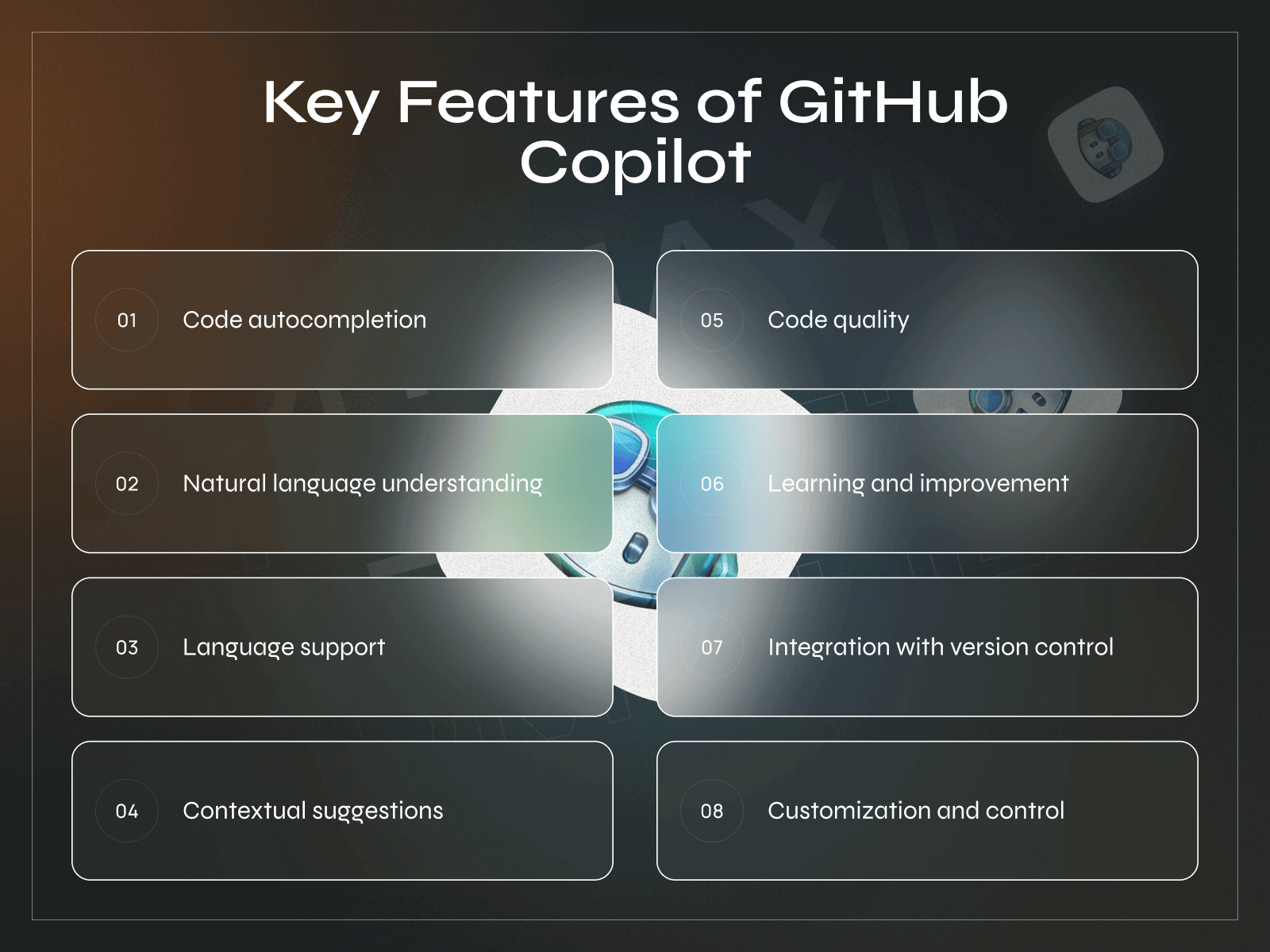
- Code autocompletion. GitHub Copilot provides intelligent code suggestions as you type based on the context of your current code and natural language comments.
- Natural language understanding. It understands natural language comments and translates them into functional code snippets, allowing developers to express their intent in plain language.
- Language support. Copilot supports multiple programming languages, including Python, JavaScript, TypeScript, Ruby, Go, Java, and more, making it versatile for various development projects.
- Contextual suggestions. Copilot generates code suggestions that are contextually relevant to the current project, considering factors such as variable names, function signatures, and project structure.
- Code quality. It aims to generate high-quality code by leveraging its vast training dataset of open-source code and adhering to best practices and coding conventions.
- Learning and improvement. GitHub Copilot continuously learns from user interactions and feedback, improving its suggestions and adapting to the developer’s coding style.
- Integration with version control. Seamless integration with GitHub repositories allows Copilot to access code from public repositories and incorporate it into its suggestions, enhancing its accuracy and relevance.
- Customization and control. Developers can accept, modify, or reject Copilot’s suggestions, giving them full control over the code they generate.
It is these features that collectively make GitHub Copilot a powerful tool for boosting productivity, reducing development time, and enhancing the coding experience for developers across various programming languages and projects.
Best Practices for Using GitHub Copilot
To get the most out of GitHub Copilot, you must follow several rules. Start by writing clear and descriptive natural language comments in your code; this enables Copilot to grasp your intent more accurately and generate more relevant code suggestions. For example, instead of a vague comment like “fetch data,” use a detailed comment such as “fetch user data from the API and handle potential errors.”
Always review and customize Copilot’s code suggestions before integrating them into your project. While Copilot can save you time, it is crucial to ensure the generated code fits seamlessly with your existing codebase and meets your specific requirements. Modify the suggestions to align with your coding style, project conventions, and the current context of your code.
Security and quality should be top priorities when using Copilot. Be cautious with code that handles sensitive data, authentication, or other security-critical functionalities. Review this code meticulously to ensure it adheres to your project’s security standards and doesn’t introduce vulnerabilities. Additionally, perform regular code reviews and testing to maintain high code quality and catch potential issues early.
Integrating Copilot with official documentation and learning resources can further enhance its utility. While Copilot is a powerful tool, it may not always be up-to-date with the latest best practices or framework-specific guidelines. Use it alongside official documentation to verify that the suggestions align with current standards and expand your knowledge of new libraries, frameworks, and languages. This dual approach ensures you stay informed and make the most of Copilot’s capabilities.
Finally, actively providing feedback on Copilot’s suggestions can significantly improve its performance. When you encounter inaccurate or suboptimal suggestions, use the feedback mechanisms to inform the developers. This iterative feedback process helps refine the tool’s algorithms, making it more accurate and useful over time. Keep your Copilot extension and development environment updated to benefit from the latest enhancements, bug fixes, and new features, ensuring you always have access to the best possible toolset.
Pros & Cons of Using GitHub Copilot
Like every other tool, Copilot has its own benefits and disadvantages if used irresponsibly. Here’s a complete list of benefits that prove Copilot makes developers’ lives easier.
Pros:
- Cost Savings. By enhancing developer productivity and reducing the time required to complete projects, GitHub Copilot can help software development companies reduce labor costs. These savings can be passed on to customers, making software development more affordable. And these are not just empty words. Task completion becomes 55% faster when using predictive text.
- Increased Productivity. GitHub Copilot can significantly speed up the coding process by providing real-time code suggestions and autocompletion, allowing developers to focus more on higher-level design and problem-solving. Data shows 50% increase in time-to-merge when using Copilot.
- Learning Tool. For developers unfamiliar with a particular language or framework, Copilot can serve as an educational resource by suggesting idiomatic code patterns and best practices.
- Idea Generation. Copilot can help brainstorm solutions and offer multiple ways to tackle a coding problem, sparking creativity and helping developers think outside the box.
- Reduced Boilerplate Code. It generates repetitive, boilerplate code quickly, saving time on mundane tasks and reducing errors associated with manual entry.
- Integration with Popular IDEs. Copilot seamlessly integrates with widely used integrated development environments (IDEs) like Visual Studio Code, enhancing the developer’s workflow without requiring new tools or significant adjustments.
Cons:
- Code Quality and Security Concerns. Since Copilot generates code based on patterns found in publicly available repositories, it may suggest insecure or suboptimal code. Developers must review and test all generated code to ensure it meets quality and security standards. However, when utilized properly, it can boost code quality significantly. Both GitHub and outside researchers have observed quality improvements across 8 dimensions: readability, error-free, and maintainability.
- Over-Reliance Risk. Developers might become overly reliant on Copilot, potentially impeding their learning and problem-solving skills. It’s essential to use Copilot as an aid rather than a crutch.
- Context Understanding Limitations. While Copilot can generate contextually relevant code, it might not always fully understand your project’s specific requirements or nuances, leading to suggestions that don’t fit perfectly.
- Data Privacy Concerns. There may be concerns about how data is used and stored by GitHub and OpenAI, particularly when working on proprietary or sensitive projects. Ensuring compliance with data privacy regulations is crucial.
- Licensing Issues. Copilot’s code is based on patterns from open-source projects, which might lead to licensing conflicts. Developers must be cautious about inadvertently violating licenses of the source code from which Copilot has learned.
Wrapping Up
GitHub Copilot is revolutionizing the software development landscape by significantly boosting developer productivity and efficiency. It helps developers complete projects faster and with higher quality, which, in turn, translates to substantial cost savings for customers, as reduced development time directly lowers labor costs. As the idiom goes, “Time is money, and with GitHub Copilot, you save both.” Embracing this innovative tool allows companies to deliver high-quality software solutions more efficiently, providing a competitive edge in today’s fast-paced market. As Steve Jobs aptly said, “Innovation distinguishes between a leader and a follower.” By leveraging GitHub Copilot, companies can innovate, optimize resources, and maximize customer value.