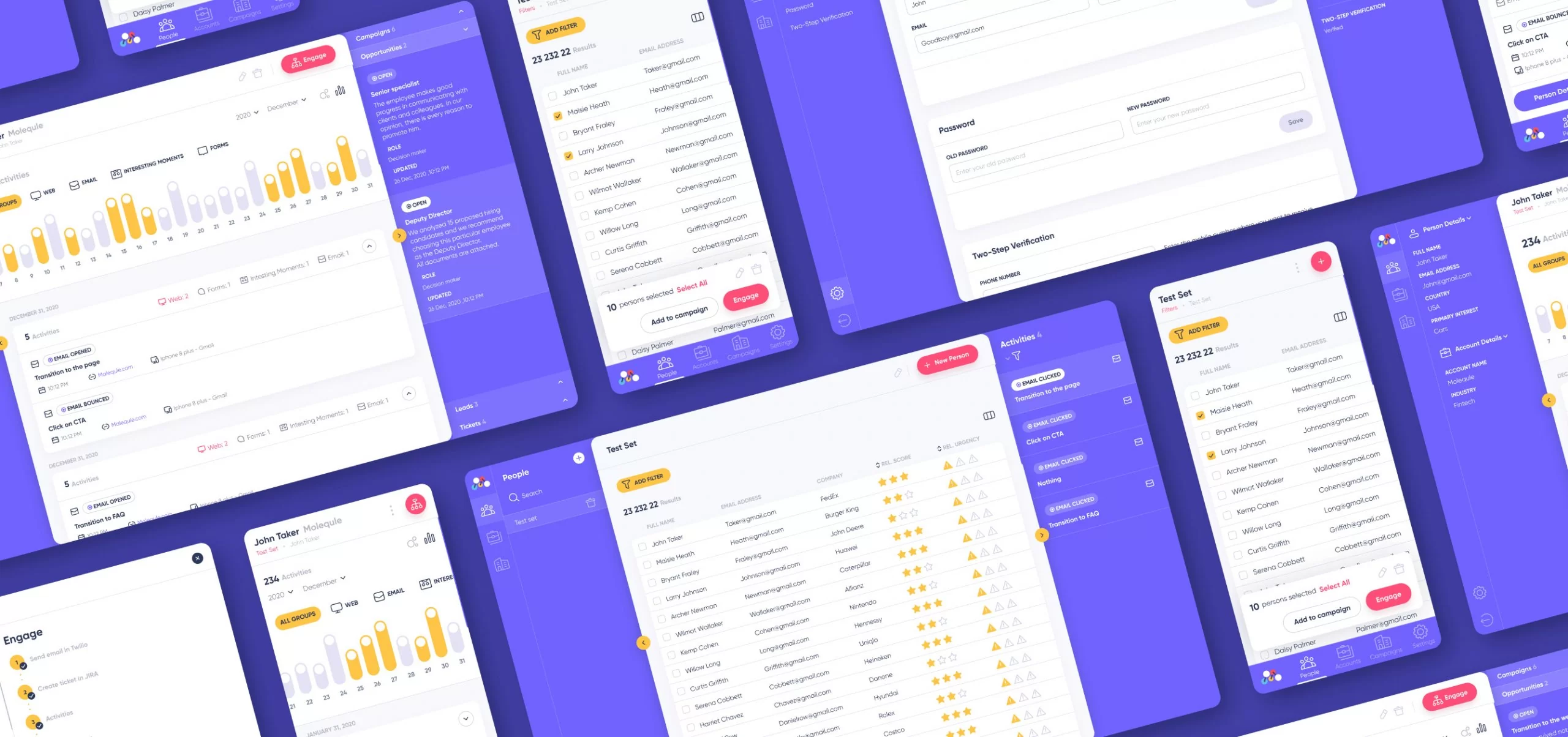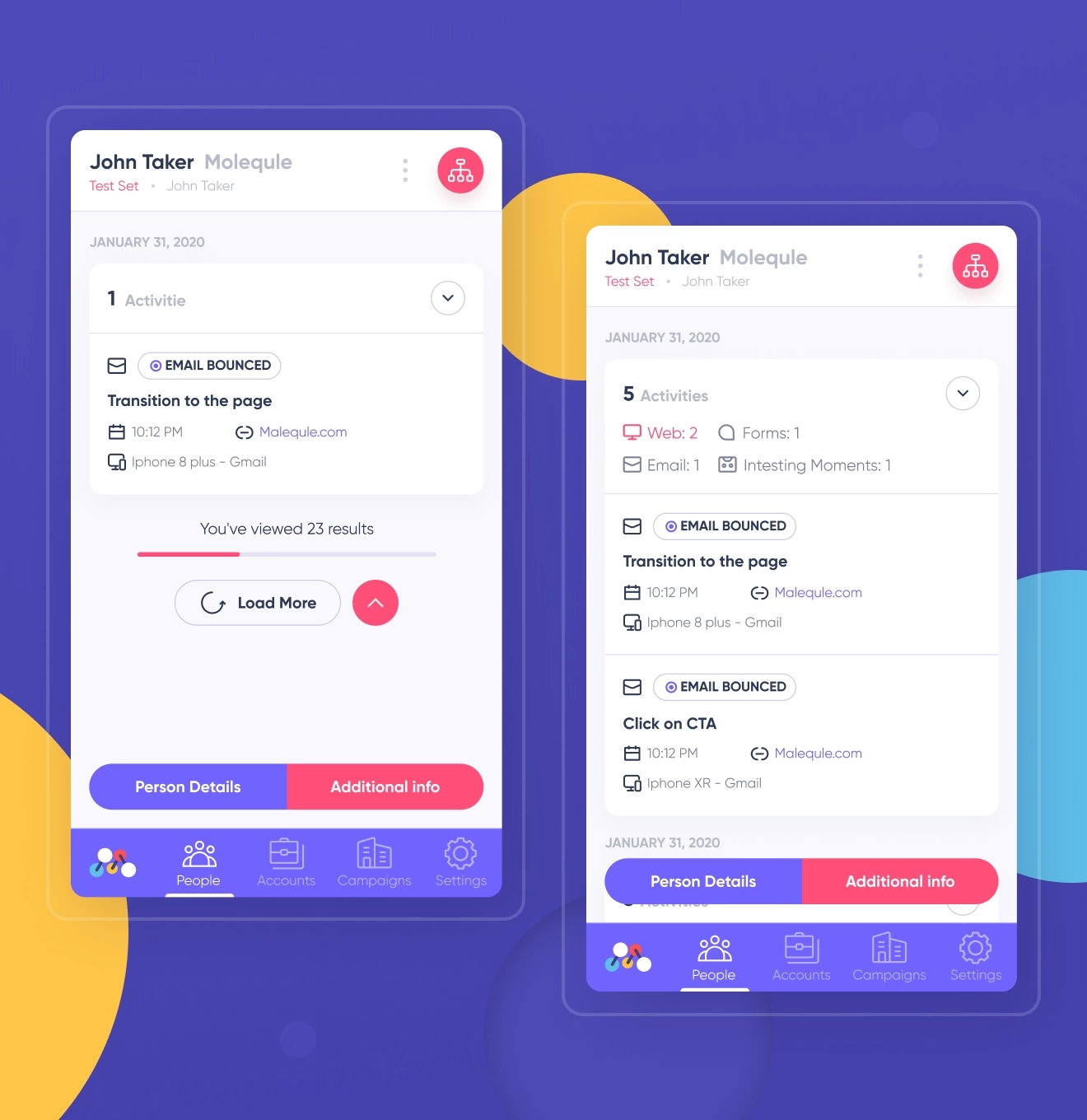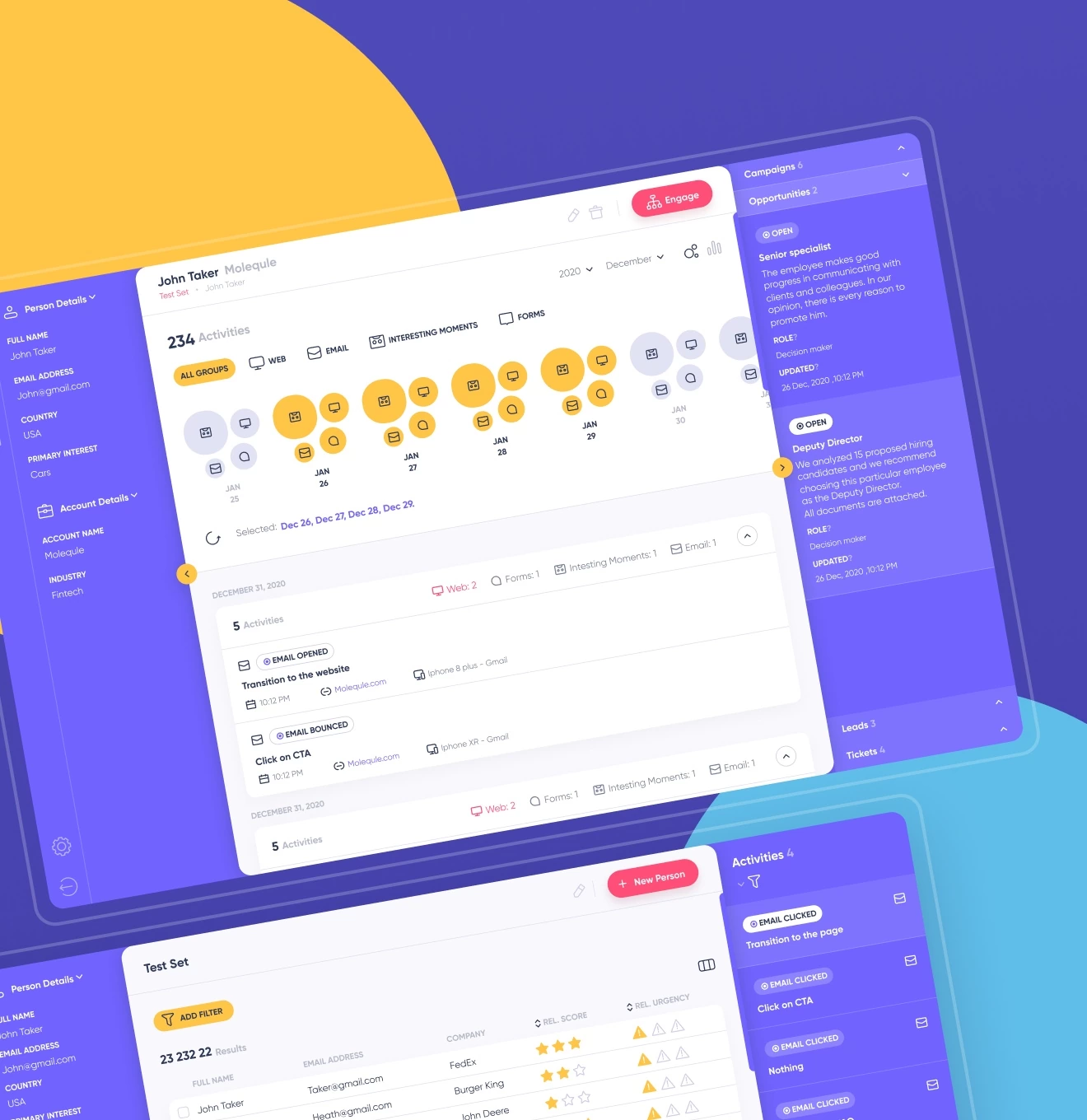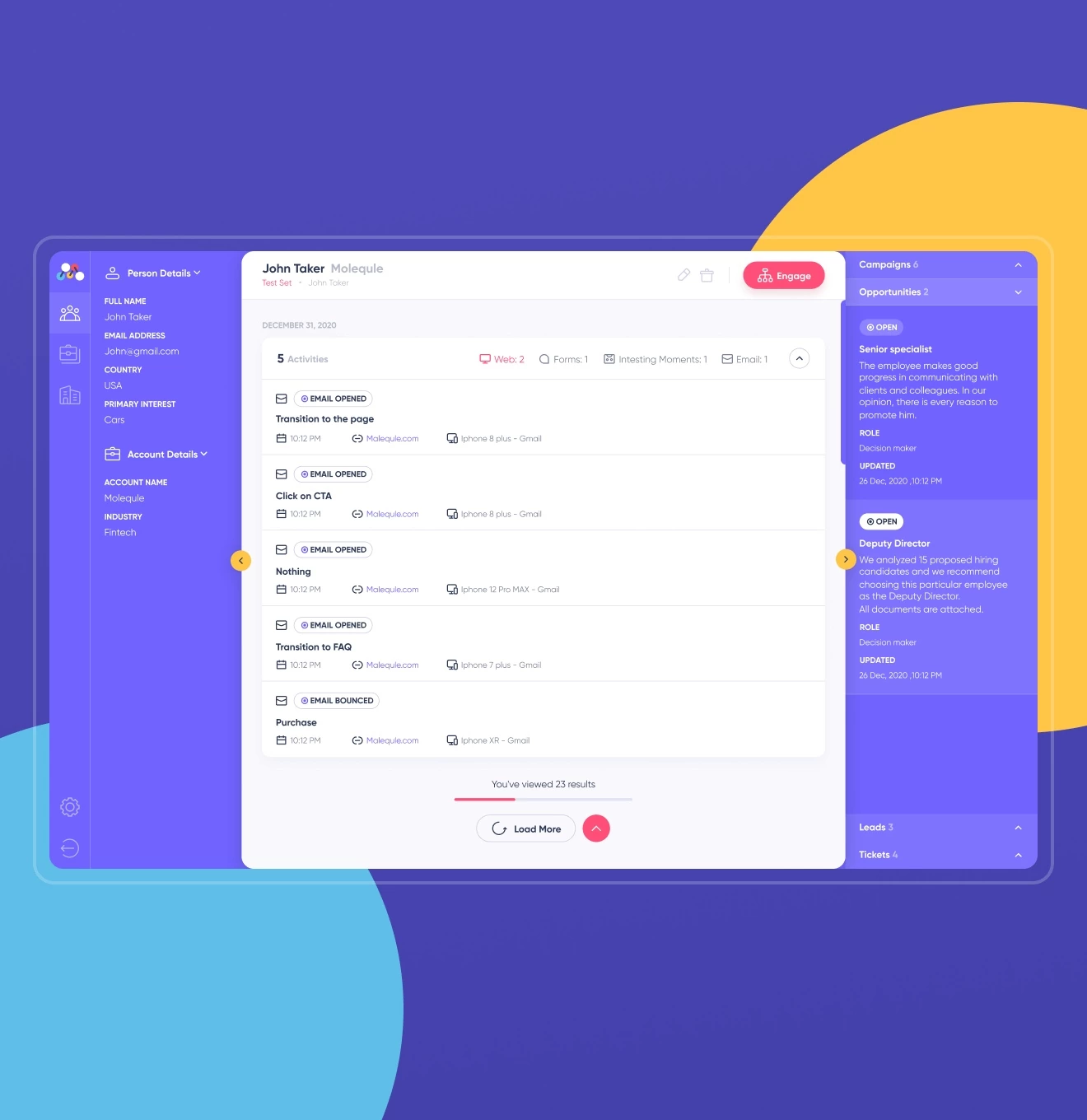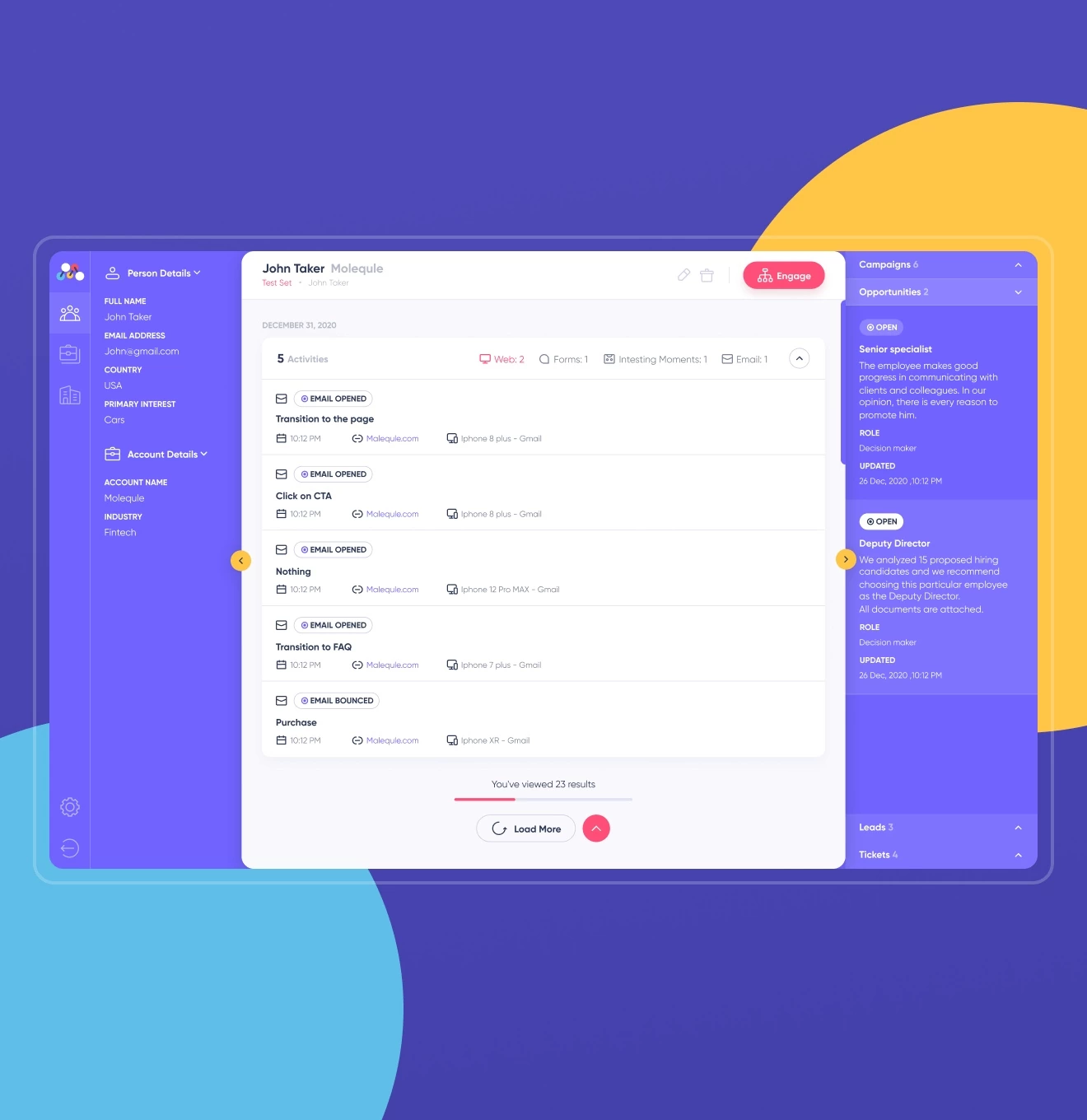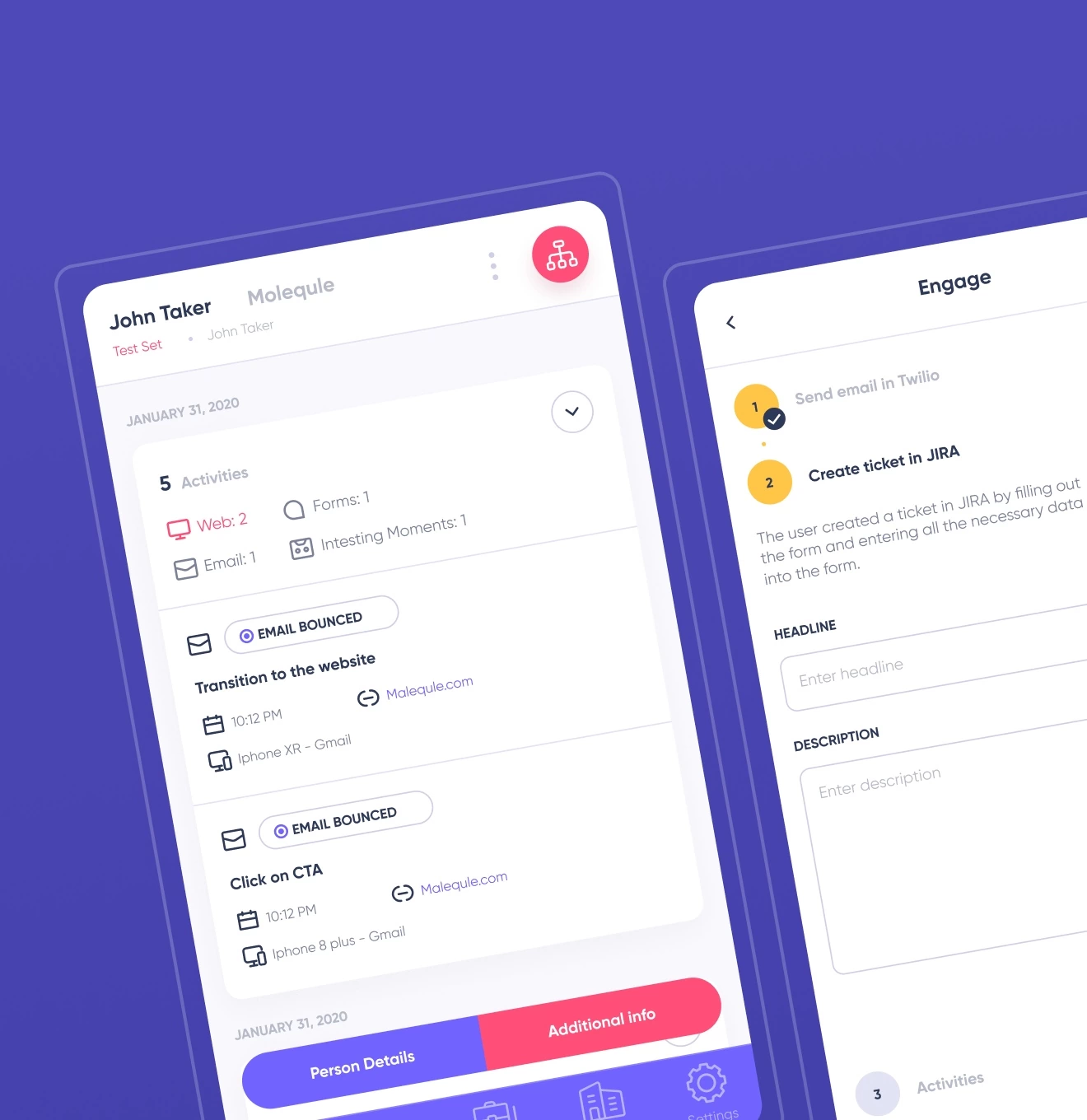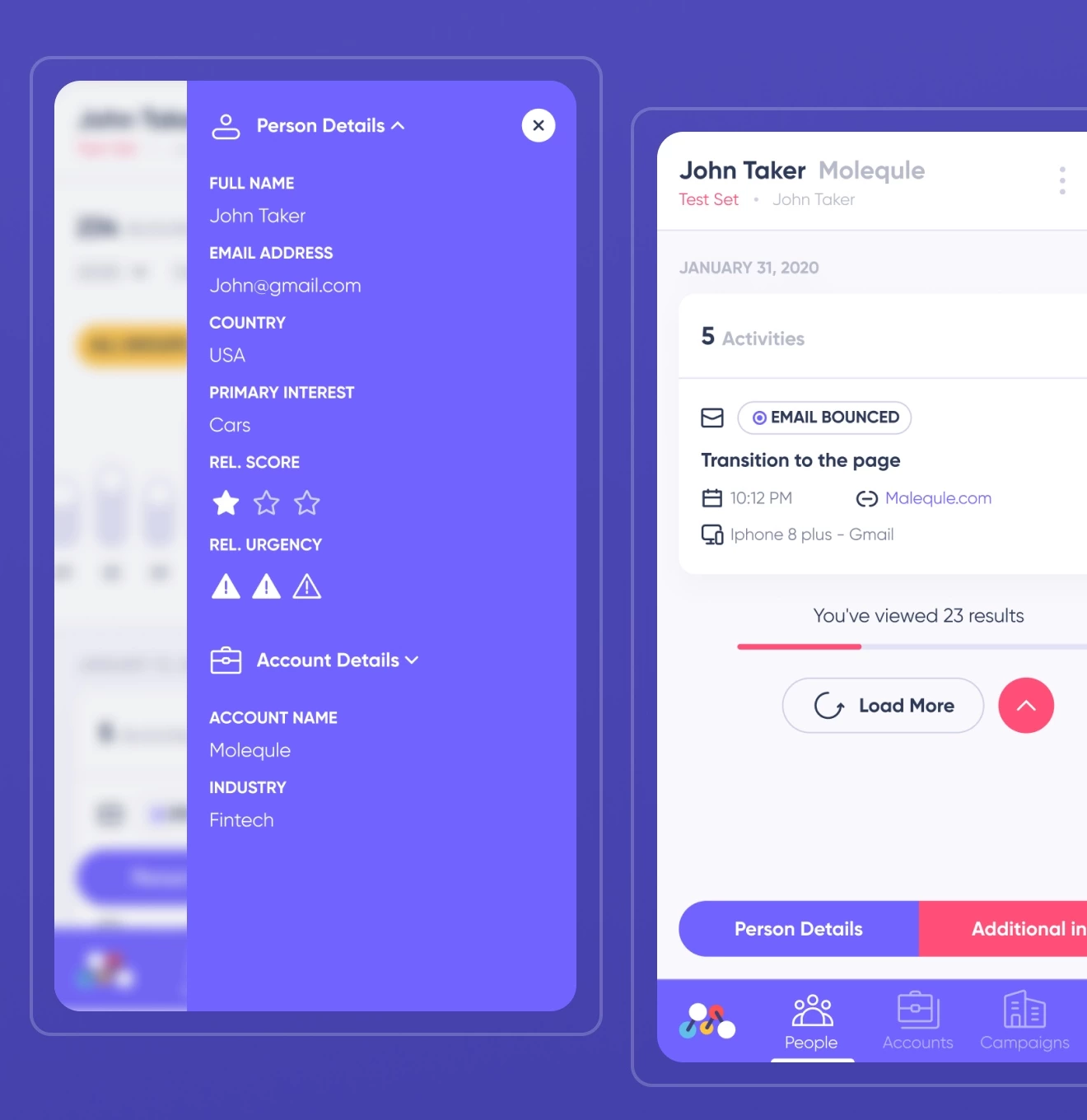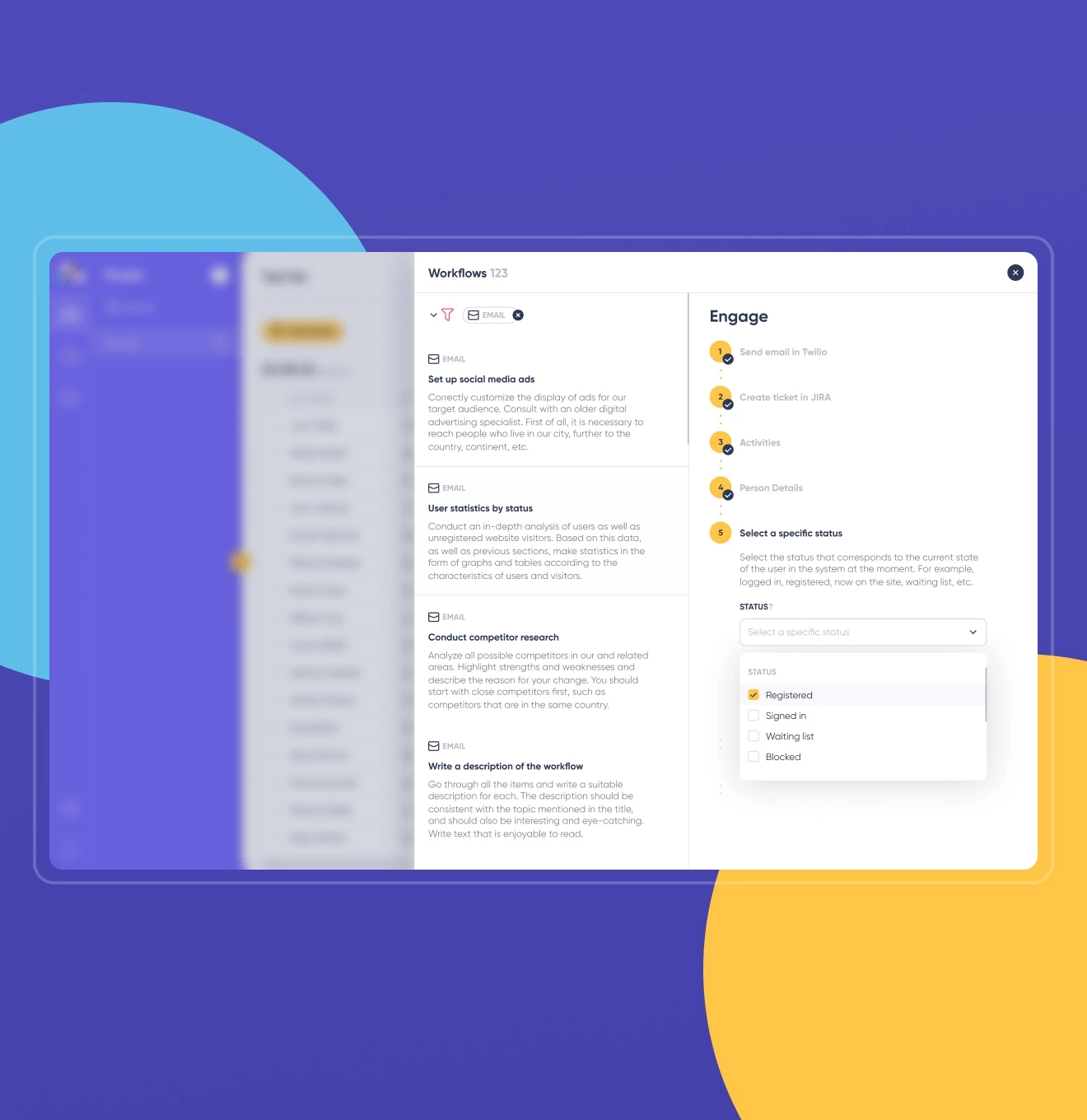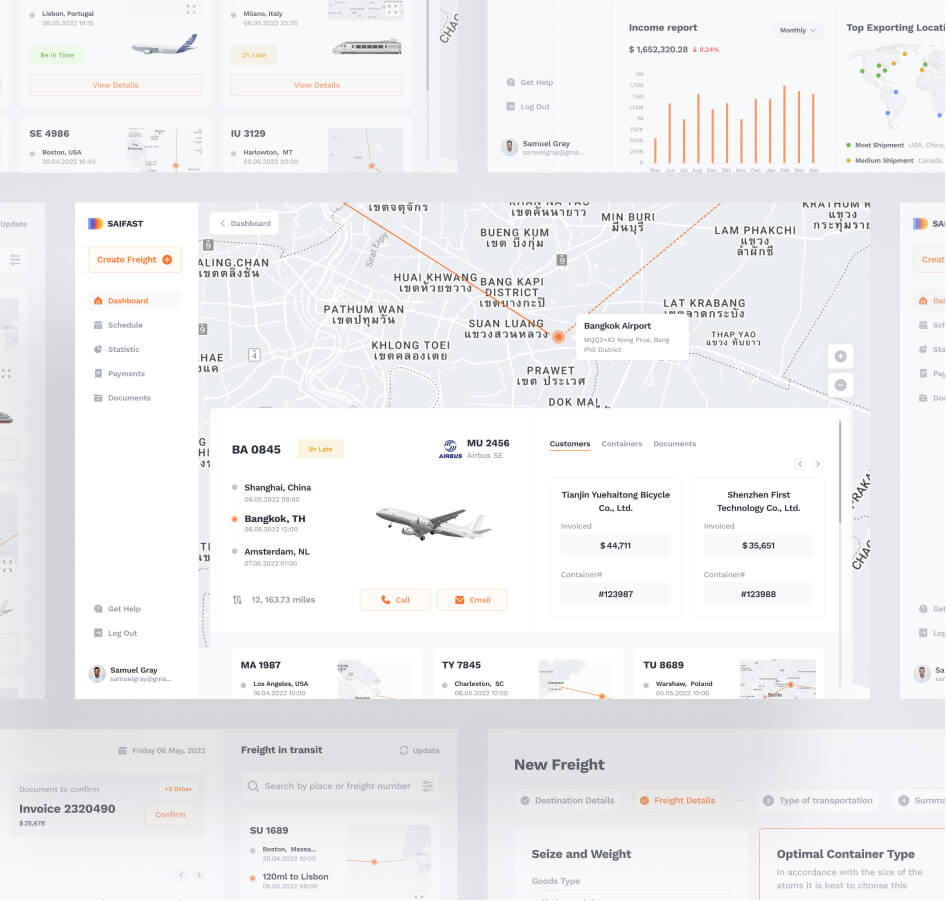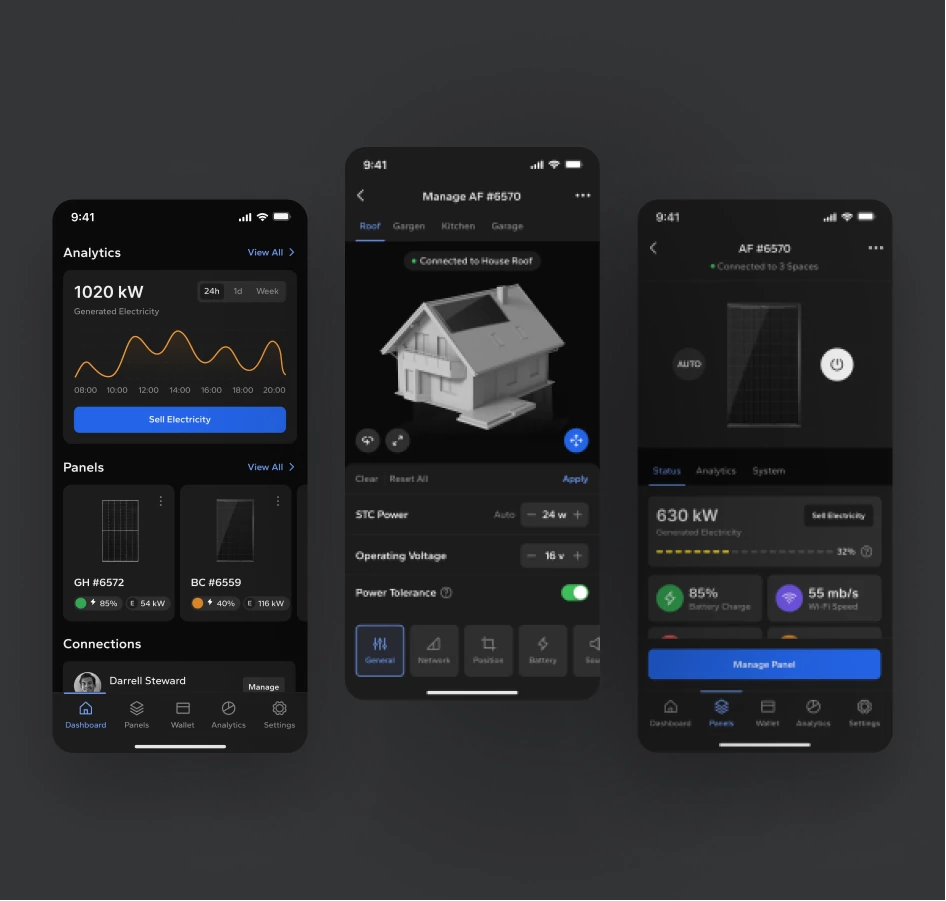Task
The point was to create a design that would be universal for both marketers and developers. The system was supposed to help marketers manage databases of employees and customers in the most convenient way. Also, it intended to optimize the work of developers and develop more efficient products in terms of customer focus using this data. At the same time, the system functions had to be universal both for any company that would use it and for the above-mentioned types of audience.
Solutions
We took a base for marketers as a basis, which we would then adapt for an audience of developers. Following the Molequle branding style, we started to design an interface for the client base, taking into account the features like searching, filtering, viewing information about an employee, for example, about his company and activities, etc.
The data inputs such as name, email, mobile number, etc. for each employee is unlimited. The same is with the number of filters that can be used. Besides, the inputs could be added manually. We solved the problem of displaying that much information with a tabular view and a horizontal structure of the platform.
Thanks to the design, the system allows you to view information about a number of employees from different companies, depending on the search filters (People), employees associated with one company (Campaign), a specific employee (Person), and a specific company (Campaign Details). You can also edit your profile and view information about a manually created object (Custom Object), i.e. type of information.
People
Once we have identified the platform functions and thought over the design structure, we began the project with the main flows. For the People flow, we created various table setups with employees showing the main types of information that are important for developing a marketing strategy.
Information about Activities, i.e. actions and activities of employees within the company was moved into separate tabs. There you can also edit information about each employee and add new employees.
Person details
Person details is a flow with the data of one employee, where you can view his activities by date and other data. The Person Details pages also include Activities and Opportunities, i.e. the possible actions and roles of the employee. The link between the employee and the company and the ability to view its properties have been added to the design. Person Details allows you to launch Workflow, which is a customizable algorithm of actions that performs any type of work by sending a letter to an employee, for example. This feature greatly simplifies and automates the assignment of tasks to employees.
To keep the user’s attention on the main information, we highlighted the selected items, buttons, and some other functional interface elements with yellow or neutral red with the main blue color.
Campaign
We used a similar approach in the listing of companies and information on a specific company. The list of companies was arranged into a table with various data that helps to get an idea of their essence and goals for understanding the approach to developing relationships with companies. Just like in People, you can edit lists and details, add people to lists, and use filters to search for companies faster.
Additional design elements
We have added settings to personal data, password, and verification for the user profile. The last one we added was the design for the Custom object, which is a custom element of the employee and company tables, such as Tickets. You can edit it and add columns with additional information.
Lastly, besides the web version of the platform, we also developed a version for mobile browsers. Design components have been added to the UI Kit that can be used by developers.
During the project, we created a user-friendly and intuitive design for a system that manages information about company employees and customers. We created different flows and ways of interacting with the data for each type of information. The app features were made according to the principles of CDXP, taking into account the display of data necessary for marketers and developers. The platform design displays data about companies, their employees, and activities.
The Molequle project was challenging and an intriguing experience for us. We believe that Molequle will be extremely beneficial to companies that are focused on improving their product by studying their audience.